Adding A Profile Picture
Members with a profile photo get up to 14 times more profile views than members without. Get noticed! To edit your profile picture:
- Select Update Profile from the Profile tab located on the top of your Careerz360 page.
- Click on the Upload icon.
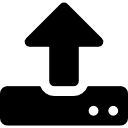
- Upload your profile picture by dragging it on to the designated grey area.
- Alternatively, you can click on the Choose File button and upload desired picture using your file explorer.

- You can now use the crop feature to adjust the picture to your liking
- Click on the Done button when done and your picture will be updated.