Privacy & Visibility
User privacy is important for us here at Careerz360. Learn down below how to edit privacy and visibility settings.
- Click on the drop down menu located in the top right hand corner of the Careerz360 page.
- Click on Account Settings.
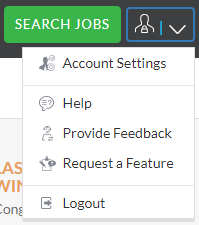
- Click on Security Settings.
- Here you can see if you appear in people’s connections suggestions and to whom your connections are visible to.